Polygon
Hey Fren! So you’ve heard about the migration to Polygon (formerly Matic Network), but got no idea what the hell that even is? Don’t worry, we’ll take you through everything step by step!
In short, Polygon is a Layer 2 scaling solution for public blockchains like Ethereum. It is a decentralized platform that ensures faster and extremely low-cost transactions with finality on the main chain. If you want to know how it works in more detail, check this article out.
So say goodbye to $100 transactions on Uniswap and hello to (almost) free interactions!
Moving to Polygon was the right thing to do. Nick found that we have saved $14.4 million dollars in gas fees from doing so.
Why Polygon?
As you might or might not know, Aavegotchi Mainnet launch was planned for January 4th 2021. On that day Bitcoin moved for almost 40%, which caused arbitrage bots to go crazy. This made gas fees skyrocket to over 400 gwei, resulting in ridiculous transaction fees. Just to put it into perspective: Buying a single portal, opening it and summoning a Gotchi would have cost at least 300$.
It was clear that a launch on Ethereum Mainnet was impossible. Since Polygon has been working together with different NFT projects (such as OpenSea) already, the choice was relatively easy. The community shared this sentiment and voted for a launch on Polygon with 76%.
For an extended discussion on this topic, see this medium post.
Adding Polygon to your Metamask
Let’s get started with the fun stuff! To use Polygon, you first need to add it to your Metamask wallet.
1). Open the extension and click the “Ethereum Mainnet” button on the top.
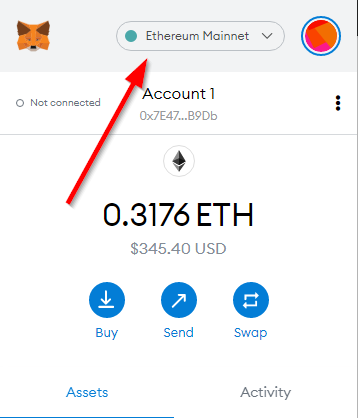
2). Select “Custom RPC”.
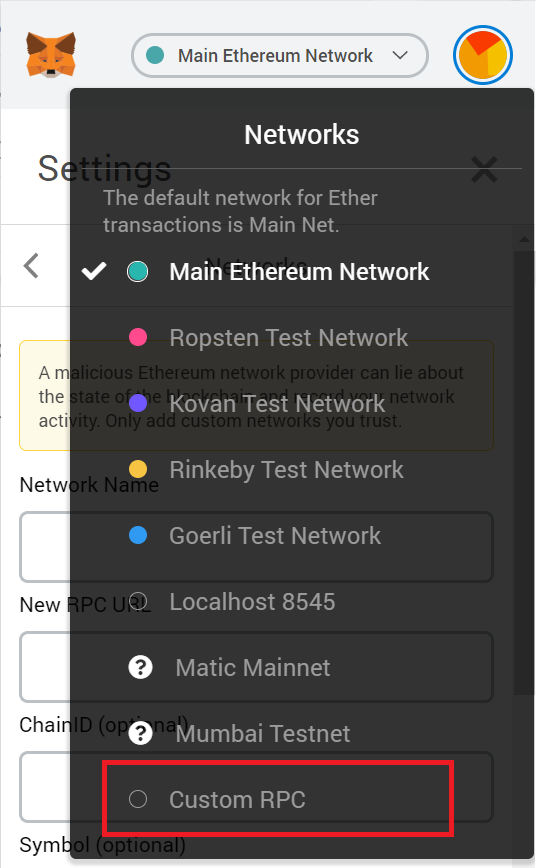
3). Enter the following settings:
Network Name: Matic Mainnet
New RPC URL: https://rpc-mainnet.maticvigil.com/
Chain ID: 137
Currency Symbol (optional): MATIC
Block Explorer URL (optional): https://explorer.matic.network/
Once you’ve added everything, you can click on “Save”.
4). There’s no step four, you’re already done! You can now switch between Ethereum Mainnet and Polygon by clicking the button from step 1.
Matic Faucet
You need MATIC tokens to transact on Polygon.
Here are some MATIC faucets that will give you some free MATIC to do transactions:
If the faucets do not work, drop in to the Aavegotchi Discord here and head over to the #matic-requests channel and some of our frenly frens will provide you with some MATIC.

