Aavegotchi Profile

Hello!
You have a Gotchi fren now eh?
Each Gotchi has their own profile page where you can view your Gotchi and play with him or her.
This page will tell you what you can do with your new Gotchi frens! :D
Contents
Accessing your Gotchi Profile
First, you need to head over to My Aavegotchis page. Click on any of your Gotchis and it will take you to his/her profile page.
Gotchi Profile
Your Gotchi Profile would look something like the following screenshot.

At the centre is your Gotchi (either naked or decked out in the splendour of his/her wearables). Equip/unequip any wearables and your Gotchi's display will be updated.
Stats/XP
At the left corner of the screen is the Stats/XP of your Gotchi.
At the very top is your Gotchi's Base Rarity Score (BRS).
If you have equipped your Gotchi with wearables, there will be two BRS values:
-
one in parentheses (BRS without any wearables equipped)
-
the other not in parentheses (BRS with wearables equipped)
If your Gotchi has equipped a wearable set, the name of the set will be displayed below the BRS scores.
Just next to the BRS score is a "View Curve" button. This button situates your gotchi's position on all 6 traits (Energy, Aggression, Spookiness, Brain Size, Eye Shape, and Eye Color) against every other single Aavegotchi in existence.
Moving downwards, your Gotchi's values on all 6 traits (Energy, Aggression, Spookiness, Brain Size, Eye Shape, and Eye Color) are displayed. With the exception of Eye Shape and Eye Color, all other trait values can be modified by equipping wearables. If you have equipped at least one wearable, you will see +/- values added to your trait values. This is the contribution of the wearable/wearables to your trait values.
Moving downwards still, your Gotchi's level, XP, and XP required to reach the next level are stated. Thus far, XP is earned by participating in community events. So keep a lookout for these!
For every three levels, your Gotchi will gain 1 Spirit Point that can be allocated to increase/decrease any trait value.
Interact with your Gotchi
At the right corner of the screen, you can interact with your Gotchi in various ways: (1) Pet, (2) Equip, (3) Feed, and (4) Rename.
Petting your Gotchi once every 12 hours will raise his/her kinship score by 1.
The Equip button allows you to equip/unequip any wearables.
The Feed button allows you to feed your Gotchi consumables such as Kinship Potions and XP Potions. These potions can be bought from the Maall (when they are released) or on secondary marketplaces such as the Baazaar.
Finally, the Rename button allows you to rename your Gotchi. The only constraints are that you cannot name your Gotchi after a name that already has been taken and the limit of 25 characters for your Gotchi's name.
Moving downwards, the type and amount of Spirit Force that your Gotchi has is displayed. There is an Add / Remove button where you, the owner, can add more Spirit Force to your Gotchi. There is no added benefit of adding more Spirit Force than necessary to your Gotchi. There is also a minimum Spirit Force required for your Gotchi to survive, so no......you cannot withdraw beyond that amount. The minimum Spirit Force required is dependent on the BRS of the Aavegotchi and the formula used to calculate it can be found here.
Gotchi Pocket
At the bottom right corner of the screen, there is a Pocket button. Click on it to reveal your Gotchi Pocket, which serves as an inventory for your Gotchi fren.
Note: YOUR (the owner) inventory is separate from your Gotchi's Pocket.
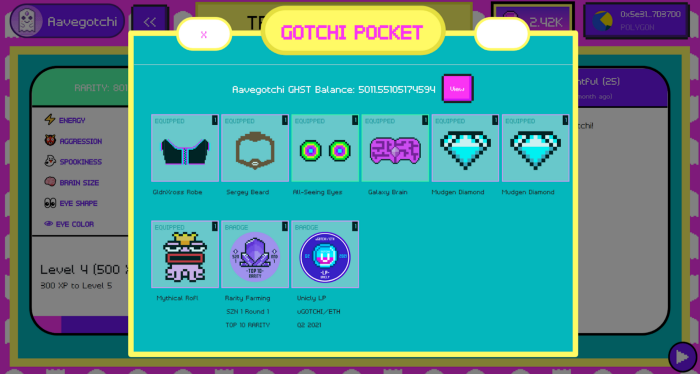
Your Gotchi Pocket contains:
- The wearables currently equipped by your Gotchi
- GHST tokens won from rarity farming
- Baadges
Baadges are non-transferable ERC-1155 NFTs that commemorate your Gotchi's participation in a special event. For example, in Rarity Farming Season 1, Baadges are awarded to the Top 10 and Top 100 Gotchis in each of the Rarity Farming categories. These Baadges will be delivered to a particular Aavegotchi’s pocket and then reside there forever. Keep your eyes out for more Baadges in the future! owo
In contrast, equipped wearables and GHST tokens can be withdrawn from the Gotchi Pocket.
To send the wearables back to your inventory, you would first have to unequip these wearables (through the Equip button). Next, head over to your Gotchi Pocket and click the Transfer to Me button.
Similarly, the GHST tokens earned from rarity farming is in your Gotchi's pocket and not in your inventory. To withdraw it to your inventory, select the Withdraw button in the Gotchi Pocket window. The View button shows you the escrow address of your Gotchi.
More Actions
There is a "More" Button at the bottom-right corner of the screen.
It opens up another menu with the following 3 options:
- Gift
- Sacrifice
- List in Bazaar
- Save
Gift enables you to give your Aavegotchi to another address (Do note that this is irreversible!)
Sacrifice enables you to permanently kill your current Gotchi, giving its XP to another Gotchi.
List in Bazaar enables you to put your Aavegotchi for sale on the Baazaar.
Save allows you to download a png or gif image of your Aavegotchi.

